注意:以下翻译的准确性尚未经过验证。这是使用 AIP ↗ 从原始英文文本进行的机器翻译。
代码编辑器
在Foundry上,Foundry Forms不再是数据输入或数据输出工作流的推荐方法。相反,使用Foundry Ontology搭建用户输入工作流,将相关数据结构表示为对象类型,并通过操作配置数据输出交互。更多信息请查阅Forms概述文档。
代码编辑器允许用户查看和编辑表单的YAML表示。虽然大多数配置可以通过可视化编辑器完成,但代码编辑器提供完整的功能,包括添加四个仅限代码字段的能力。
要查看代码编辑器的实际操作,请通过选择表单左下角的黑色 </> 按钮打开它。然后,使用可视化编辑器添加一个字段。注意,当配置字段时,代码会自动填充和更新。
选择代码编辑器右上角的书本图标,可以直接在代码编辑器窗口中打开示例和文档。
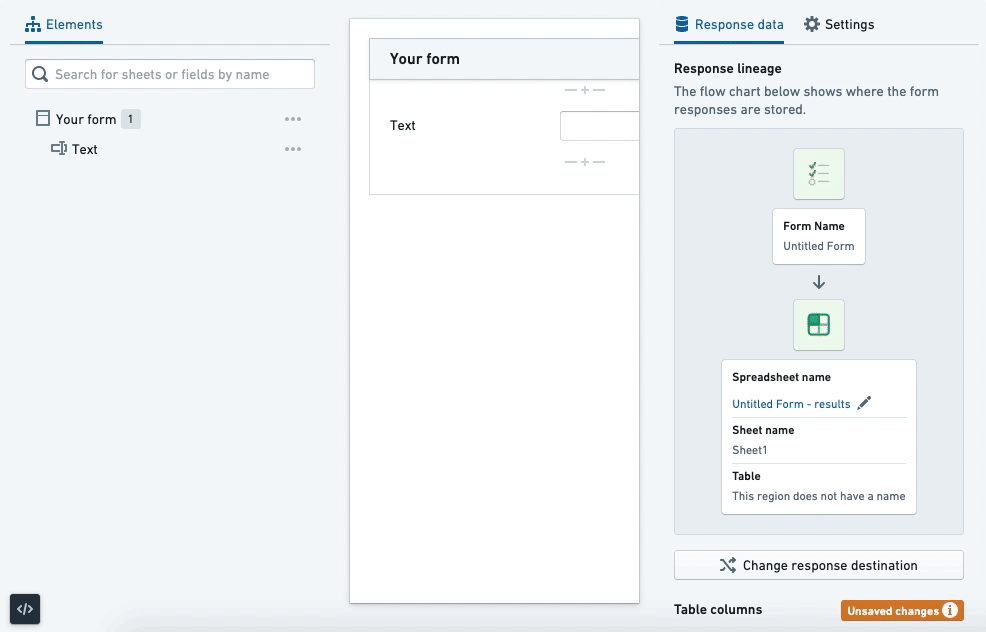
代码结构
表单的一般结构如下:
Copied!1 2 3 4 5 6 7 8 9 10 11 12 13 14 15 16 17 18 19 20 21 22name: New form fields: - uri: name name: Full name type: Text # 和其他通用选项 options: placeholder: 'Last, First' # 和其他特定选项 sheets: - name: New sheet fields: - uri: date_of_birth name: Date of birth type: DatePicker options: precision: day - uri: weight_kg name: Weight type: Numeric options: unit: kg
这个代码片段定义了一个表单结构,其中包含多个字段和一个工作表(sheet)。表单的名称是 "New form"。在字段定义部分:
uri指定字段的唯一标识符。name指定字段的显示名称。type指定字段的数据类型,例如文本(Text)或日期选择器(DatePicker)。options提供额外的字段选项,例如占位符文本(placeholder)和日期精度(precision)。
工作表定义类似于表单字段,并允许对数据进行更详细的分类和组织。
在顶层,有 name(表单的标题)、fields(字段列表)和 sheets(表单页的列表)。然后,每个 sheet 本身也有这些相同的选项。字段具有通用选项,如 uri、name 和 type,以及特定选项(在 options 下),如 placeholder、precision 和 unit。
通用选项
以下选项可以为每个字段配置:
Copied!1 2 3 4 5 6 7 8 9 10 11 12 13 14uri: string # 资源标识符 type: string # 类型 name: string # 名称 urlParam: string # URL参数 tag: string # 标签 helperText: string # 辅助文本 infoText: string # 信息文本 columnSpan: integer # 列跨度 disabled: Boolean # 是否禁用 hidden: Boolean # 是否隐藏 isBlock: Boolean # 是否为块元素 noLabel: Boolean # 是否无标签 validators: list<Validators> # 验证器列表 transforms: list<Transforms> # 转换器列表
- uri: 该字段的唯一标识符。如果字段被写回到Fusion或Ontology中,则需要分别匹配列名或属性ID。如果字段不被写回,则需要以前缀
display.开头。 - type: 字段的类型(例如,
Text、Numeric、DatePicker)。 - name: 字段的标签。
- urlParam: 与字段相关联的URL参数。这允许用户在表单嵌入到iframe时预填充值。
- tag: 字段的另一个唯一标识符,但没有限制。当一个字段引用另一个字段时使用此标识符(例如,
Calculation、Template),attachments除外。 - helperText: 字段下方的说明文字。
- infoText: 显示在字段标签旁边的信息提示内容。
- columnSpan: 字段占用的列数。
- disabled: 允许用户将字段设置为只读。
- hidden: 允许用户隐藏字段但记录值。
- isBlock: 允许用户将标签显示在字段上方而不是左侧。
- noLabel: 允许用户隐藏字段的标签。这仅通过代码编辑器可用。
- validators: 字段上的验证器。
- transforms: 字段上的变换。
仅限代码的字段
四个字段仅通过代码编辑器可用:
Hidden
hidden字段允许用户记录一个值而不显示字段。配置如下:
Copied!1 2 3 4 5- uri: Hidden name: Hidden type: Hidden options: val: string # 这里的`val`是一个字符串类型的选项
在这个YAML文件片段中,uri、name和type都是被隐藏的属性,而options下的val属性类型为字符串。
列表
列表字段允许用户在字段本身不支持的情况下存储多个值。配置如下:
Copied!1 2 3 4 5 6 7 8 9 10 11 12 13- uri: names name: Full names type: List options: # allowZeroItems: true # 允许列表为空 item: type: Text # and other supported generic options (helperText, infoText, validators) # 以及其他支持的通用选项(helperText、infoText、validators) options: placeholder: 'Last, First' # 输入框的占位符提示为“姓,名” # and other specific options # 以及其他特定选项
allowZeroItems 是非必填的,默认值为 false。
复合
复合字段允许用户将多个字段的值存储为一个字符串化的JSON。其配置如下:
Copied!1 2 3 4 5 6 7 8 9 10 11 12 13 14 15 16 17- uri: info name: Composite type: Composite options: fields: - uri: date_of_birth name: Date of birth type: DatePicker # 其他支持的通用选项(helperText、infoText、disabled、isBlock、noLabel、validators) options: precision: day # 其他特定选项 - uri: weight_kg name: Weight type: Numeric options: unit: kg
这个代码片段定义了一个名为 Composite 的复合组件,其中包含两个字段:date_of_birth 和 weight_kg。date_of_birth 使用 DatePicker 类型,并设置了日期精度为天(day)。weight_kg 使用 Numeric 类型,并指定单位为千克(kg)。
列表聚合
列表聚合字段类似于计算和模板字段,但作用于存储多个值的字段。其配置如下:
Copied!1 2 3 4 5 6 7 8 9 10 11 12 13 14 15 16 17 18 19 20 21 22 23 24 25 26 27 28- uri: single_value tag: single_value name: Single Value type: RadioButtons options: options: - value: '10' - value: '20' - value: '30' - uri: multi_values name: Multiple Values tag: multi_values type: Checkboxes options: options: - value: '40' - value: '50' - value: '60' - uri: avg_value name: Average Value type: ListAggregate options: listOperation: operation: mean listTag: [single_value, multi_values] # errorValue: No values selected # 计算平均值的操作,listTag 指定要计算的标签 # 如果没有选择任何值,将返回错误信息
这个 YAML 配置文件定义了三个组件:
- Single Value: 单选按钮,用户可以从 '10', '20', '30' 中选择一个值。
- Multiple Values: 复选框,用户可以从 '40', '50', '60' 中选择多个值。
- Average Value: 计算平均值的组件,它从
single_value和multi_values中选择的值来计算平均值。如果没有选择任何值,将返回错误信息(注释掉的部分)。 或者,当与复合字段一起使用时:
Copied!1 2 3 4 5 6 7 8 9 10 11 12 13 14 15 16 17 18 19 20 21 22 23 24 25 26 27 28 29- uri: grades tag: grades name: Grades type: List options: item: type: Composite options: fields: - uri: name name: Name type: Text options: placeholder: 'Last, First' # 提示文本格式为"姓, 名" - uri: grade name: Grade type: Numeric options: unit: '%' # 成绩单位为百分比 - uri: all_grades name: All grades type: ListAggregate options: listOperation: operation: concatenate # 操作类型为连接 joinWith: ', ' # 使用逗号和空格进行分隔 listTag: grades # 连接的列表标签为grades displayItem: grade # 显示的项目为grade # errorValue: No grades added # 错误信息:未添加成绩
配置options字段时:
errorText为非必填,默认是空字符串。- 在
listOperation中:operation可以是concatenate、sum、min、max、mean或count。listTag是被聚合字段的标签(或标签数组)。- 当操作为
concatenate时,joinWith是必需的。 - 当聚合字段是composite字段时,
displayItem是必需的,并且是嵌套字段的URI。