Use your registered LLM
The following page details how to use a registered LLM in the Palantir platform. To learn how to register a LLM, visit Register an LLM using function interfaces.
AIP Logic
You can use your function natively in AIP Logic. To do so, select the Use LLM board as you normally would, then select the Registered tab in the model dropdown and select your function.
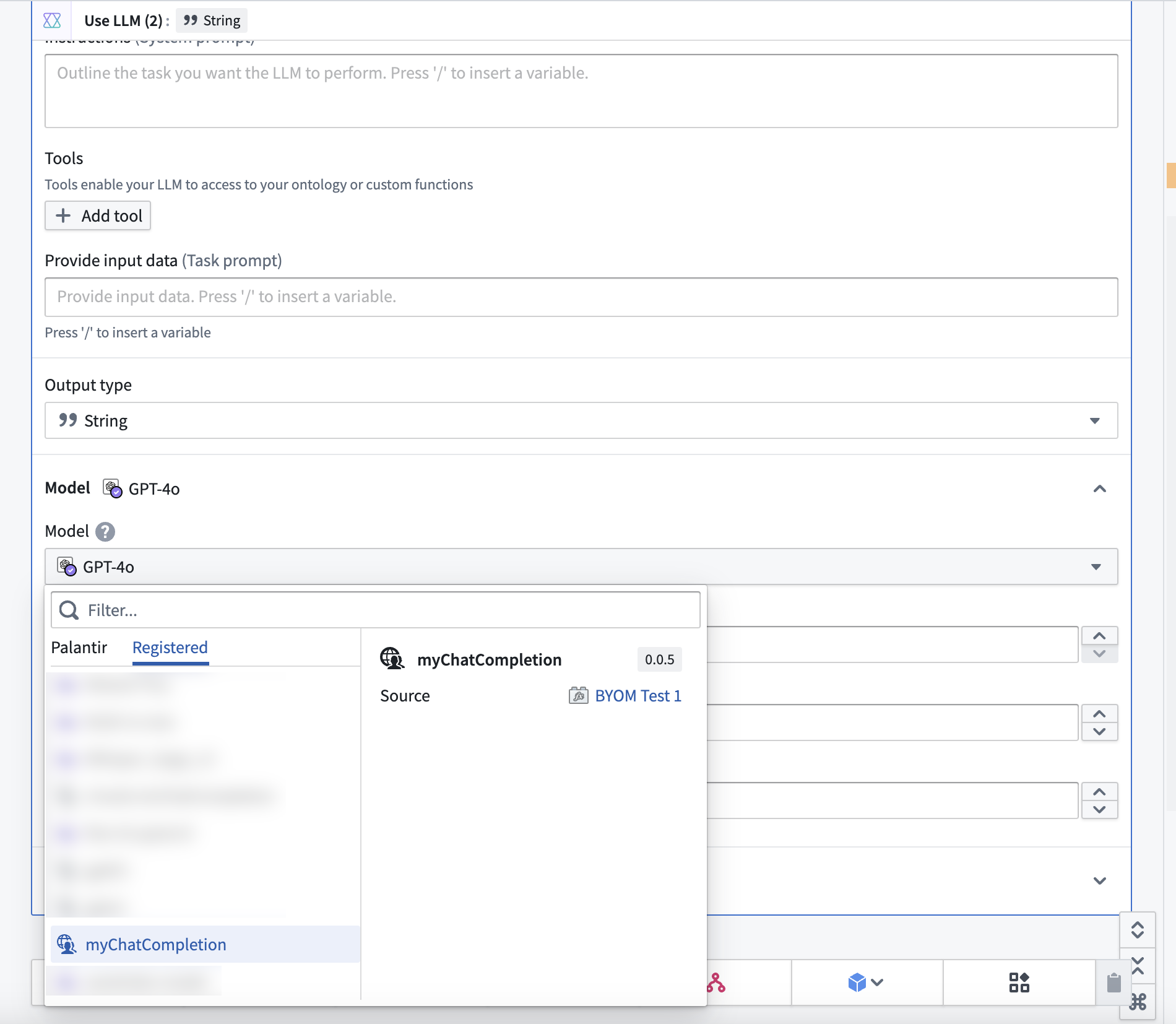
Pipeline Builder [Beta]
LLMs in Pipeline Builder are in the beta phase of development and may not be available on your enrollment. Functionality may change during active development.
You can use your function natively in Pipeline Builder LLM transforms. To do so, select the Use LLM transform as you normally would, then expand Show configurations in the Model section. From the Model type dropdown, select the Registered tab and choose your LLM (shown in the example below as myChatCompletion).
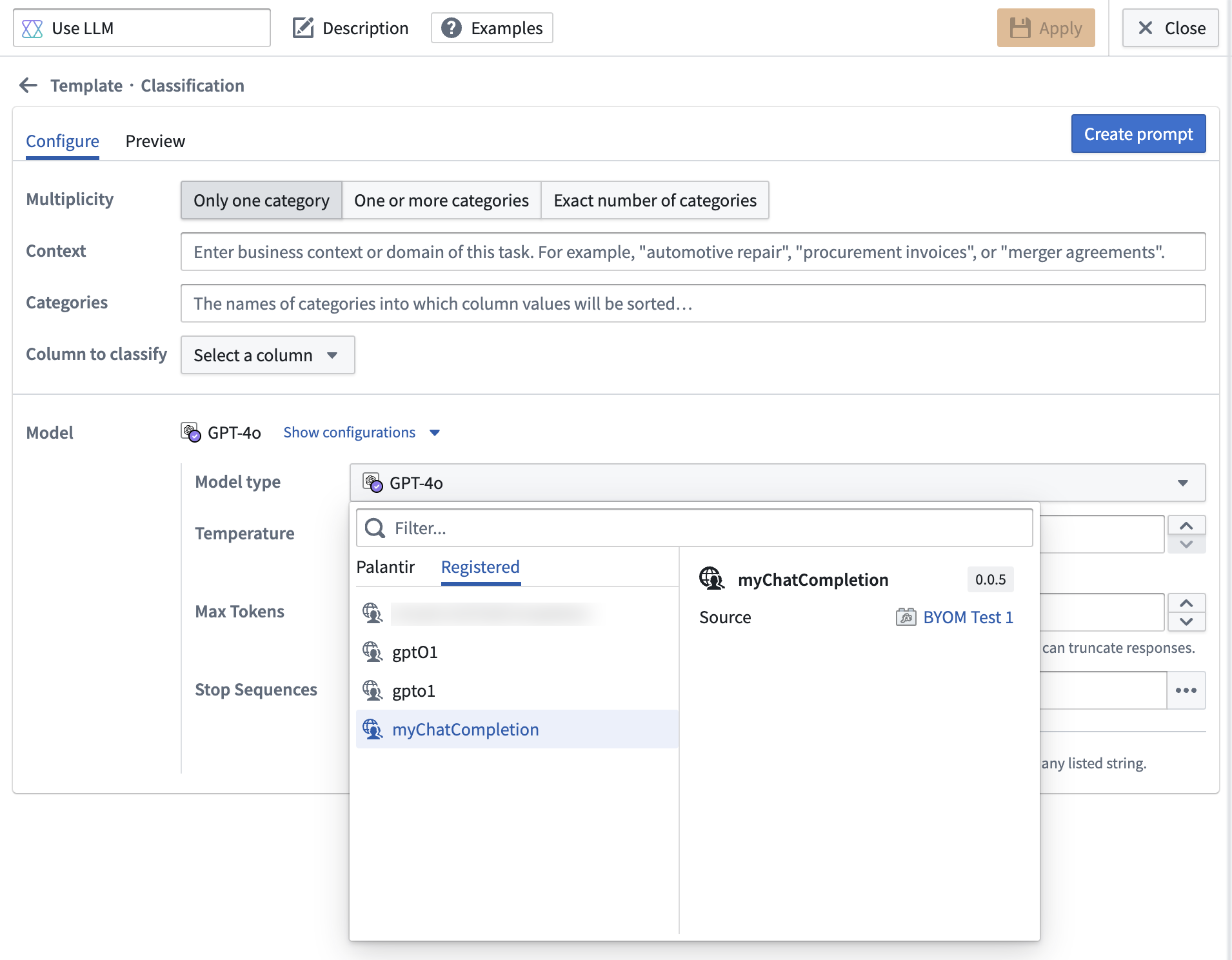
Use without configuring webhooks
As the BYOM workflow in Pipeline Builder does not yet support webhooks, you can instead make calls to external systems using direct Source egress. However, you must have a REST source configured for your external system. Register an LLM using function interfaces first, then skip the section on configuring a webhook for your source.
Once you have a REST source, you can write a TypeScript function using the ChatCompletion functional interface. This step loosely mirrors the steps in the second part of register an LLM documentation with a TypeScript function, but the repository imports and code will look a bit different without a webhook.
First, import your source and open the ChatCompletion functional interface in the sidebar:

Then, your function signature should implement the @ChatCompletion and @ExternalSystems decorators:
Copied!1 2 3 4 5 6 7 8 9 10 11 12 13 14import { ExternalSystems } from "@foundry/functions-api"; import { MySourceApiName} from "@foundry/external-systems/sources"; import { ChatCompletion } from "@palantir/languagemodelservice/contracts"; import { FunctionsGenericChatCompletionRequestMessages, GenericChatMessage, ChatMessageRole, GenericCompletionParams, FunctionsGenericChatCompletionResponse } from "@palantir/languagemodelservice/api"; @ExternalSystems({sources: [MySourceApiName]}) @ChatCompletion() public async myFunction( messages: FunctionsGenericChatCompletionRequestMessages, params: GenericCompletionParams ): Promise<FunctionsGenericChatCompletionResponse> { // todo: implement function logic here }
Finally, implement your function logic to reach out to your externally-hosted model:
Copied!1 2 3 4 5 6 7 8 9 10 11 12 13 14 15 16 17 18 19 20 21 22 23 24 25 26 27 28 29 30 31 32 33 34 35 36 37 38 39 40 41import { ExternalSystems } from "@foundry/functions-api"; import { MySourceApiName} from "@foundry/external-systems/sources"; import { ChatCompletion } from "@palantir/languagemodelservice/contracts"; import { FunctionsGenericChatCompletionRequestMessages, GenericChatMessage, ChatMessageRole, GenericCompletionParams, FunctionsGenericChatCompletionResponse } from "@palantir/languagemodelservice/api"; @ExternalSystems({sources: [MySourceApiName]}) @ChatCompletion() public async myFunction( messages: FunctionsGenericChatCompletionRequestMessages, params: GenericCompletionParams ): Promise<FunctionsGenericChatCompletionResponse> { // You can access the source's URL const url = MySourceApiName.getHttpsConnection().url; // And the decrypted secret values stored on the source const token = MySourceApiName.getSecret("additionalSecretMySecretApiName"); // Make the external request with the fetch method to process the input messages. // You can also include any secrets required for auth here. const response = await MySourceApiName.fetch( url + '/api/path/to/external/endpoint', { method: 'GET', headers: {"Authorization": "Bearer ${token}"} }); const responseJson = await response.json(); if (isErr(responseJson)) { throw new UserFacingError("Error from external system."); } // Depending on the format of response returned by your external system, you may have to adjust how you extract this information from the response. return { completion: responseJson.value.output.choices[0].message.content ?? "No response from AI.", tokenUsage: { promptTokens: responseJson.value.output.usage.prompt_tokens, maxTokens: responseJson.value.output.usage.total_tokens, completionTokens: responseJson.value.output.usage.completion_tokens, } } }
Now, you can return to the Register an LLM using function interfaces section on testing to continue with the following steps:
- Test your function in live preview.
- Tag and release a version.
- Create a builder pipeline.
- Select your function-backed model from the user-provided models tab of the Use LLM model picker.
Propagate rate limit errors
By defining error types on your ChatCompletion function, you can propagate rate limit errors such that downstream applications like AIP Logic and Pipeline Builder can automatically perform retries.
To configure your function to properly propagate these errors, you must:
- Declare the
ChatCompletionErrorerror type on your function, and - Return a
RateLimitExceedederror.
Declare the ChatCompletionError type on your function
The ChatCompletion interface already defines an error type called ChatCompletionError that you can import and use for your implementation like so:
Copied!1 2 3 4 5 6 7 8 9 10 11 12 13 14 15 16// index.ts import { FunctionsResult } from "@foundry/functions-api"; import { ChatCompletion, ChatCompletionError } from "@palantir/languagemodelservice/contracts/ChatCompletion"; import { FunctionsGenericChatCompletionRequestMessages, GenericCompletionParams, FunctionsGenericChatCompletionResponse } from "@palantir/languagemodelservice/api"; @ChatCompletion() public myFunction( messages: FunctionsGenericChatCompletionRequestMessages, params: GenericCompletionParams, ): FunctionsResult<FunctionsGenericChatCompletionResponse, ChatCompletionError> { // TODO: Implement the body }
Return a RateLimitExceeded error
With the ChatCompletionError error type declared on your function, you can return a rate limit error as in the code snippet below:
Copied!1return FunctionsResult.err("LanguageModel:RateLimitExceeded", { retryAfterMillis: 20000 });
Note that the retryAfterMillis field allows you to specify how much time (in milliseconds) a caller should wait before retrying your function.
Both AIP Logic and Pipeline Builder implement an exponential backoff retry strategy with jitter, meaning that they will wait for an exponentially increasing amount of time, plus a random amount of additional time, before retrying your function. This strategy helps to prevent clients from repeatedly hitting rate limits, while also avoiding a sudden surge of requests.
For the OpenAI example described in this tutorial, you can make a remote request to the configured REST source in order to catch and propagate error responses with a 429 status code. The 429 status code identifies a rate limit error response, as noted in OpenAI's documentation on error codes ↗. An example implementation is provided below.
Copied!1 2 3 4 5 6 7 8 9 10 11 12 13 14 15 16 17 18 19 20 21 22 23 24 25 26 27 28 29 30 31 32 33 34 35 36 37 38 39 40 41 42 43 44 45 46 47 48 49 50 51 52 53 54 55 56 57 58 59 60 61 62 63 64 65 66 67 68 69 70 71 72 73 74 75 76 77 78import { ExternalSystems, FunctionsResult } from "@foundry/functions-api"; import { OpenAI } from "@foundry/external-systems/sources"; import { ChatCompletion, ChatCompletionError } from "@palantir/languagemodelservice/contracts/ChatCompletion"; import { ChatMessageRole, FunctionsGenericChatCompletionRequestMessages, FunctionsGenericChatCompletionResponse, GenericChatMessage, GenericCompletionParams, } from "@palantir/languagemodelservice/api"; export class MyFunctions { @ChatCompletion() @ExternalSystems({ sources: [OpenAI] }) public async myFunction( messages: FunctionsGenericChatCompletionRequestMessages, params: GenericCompletionParams, ): Promise<FunctionsResult<FunctionsGenericChatCompletionResponse, ChatCompletionError>> { // Make fetch call to OpenAI const apiKey = OpenAI.getSecret("additionalSecretAPIKey"); const baseUrl = OpenAI.getHttpsConnection().url; const response = await fetch(`${baseUrl}/v1/chat/completions`, { method: "POST", headers: new Headers({ "Authorization": `Bearer ${apiKey}`, "Content-Type": "application/json", }), body: JSON.stringify({ model: "gpt-4o", messages: convertMessages(messages), }), }); // Handle OK response if (response.ok) { const result = await response.json(); return FunctionsResult.ok({ completion: result.choices[0].message.content ?? "No response from OpenAI.", tokenUsage: { promptTokens: result.usage.prompt_tokens, completionTokens: result.usage.completion_tokens, maxTokens: result.usage.total_tokens, }, }); } // Handle 429 rate limit response if (response.status === 429) { return FunctionsResult.err("LanguageModel:RateLimitExceeded", { retryAfterMillis: 20000 }); } // Handle other errors ... } } function convertMessages( messages: FunctionsGenericChatCompletionRequestMessages, ): Array<{ role: string; content: string; }> { return messages.map((genericChatMessage: GenericChatMessage) => { return { role: convertRole(genericChatMessage.role), content: genericChatMessage.content }; }); } function convertRole(role: ChatMessageRole): "system" | "user" | "assistant" { switch (role) { case "SYSTEM": return "system"; case "USER": return "user"; case "ASSISTANT": return "assistant"; default: throw new Error(`Unsupported role: ${role}`); } }