Team contacts
Apollo allows you to configure a set of contacts to be associated with a team. These allow users to understand which team is responsible for what resources in the Apollo platform, as well as provide a unified place to configure notifications for these resources.
Create a team contact
Create a new team contact by navigating to the Contacts tab in the Teams page in the Hub Settings. Select New to create a new contact.
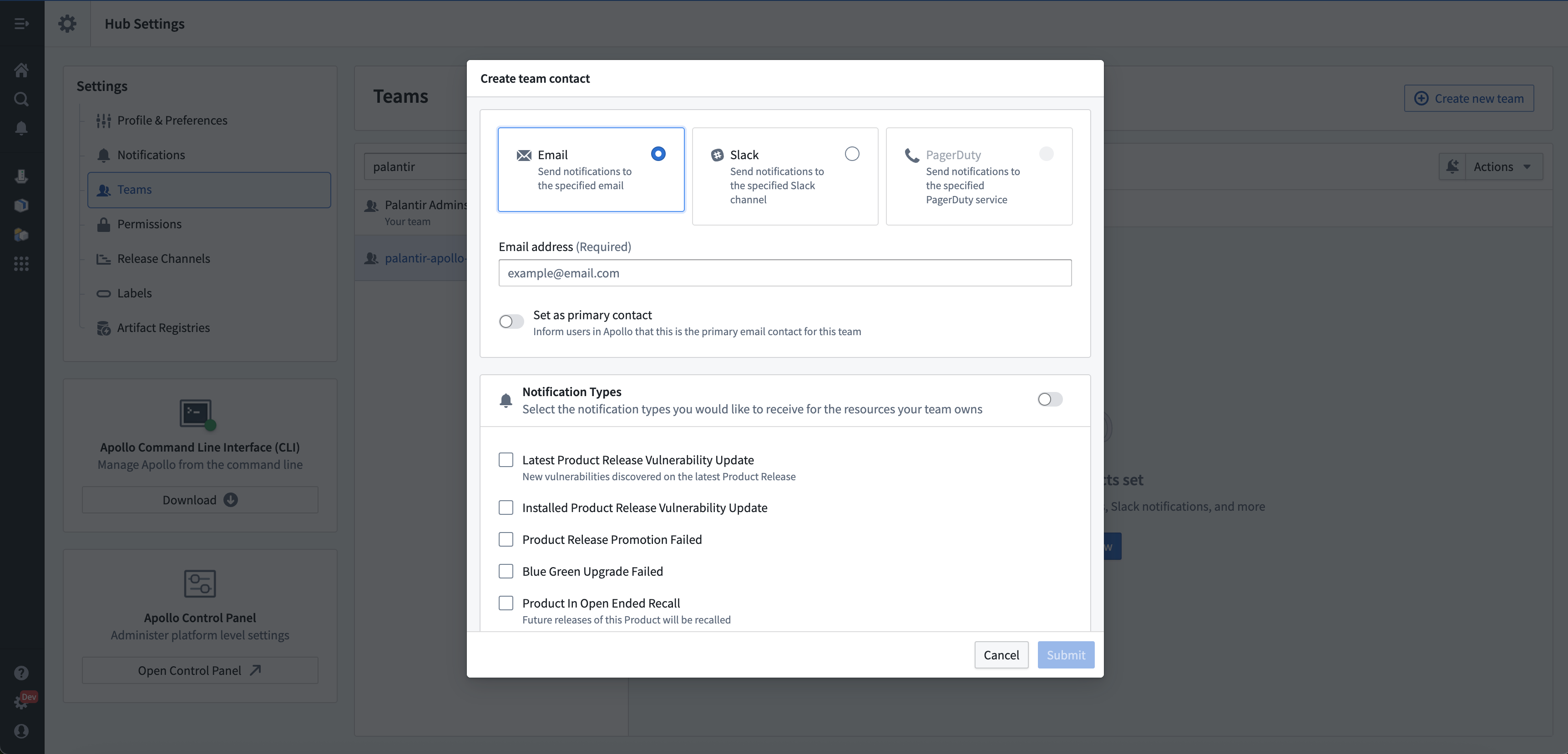
Apollo supports three types of contacts:
- Slack channel
- PagerDuty Service
Each of these contact types can be configured as primary contacts for a team, see the following sections for more details.
You can configure Email and Slack as notification targets. Learn more about notifications in Apollo.
Assign a contact team to a resource
Once you have contacts created for a team, you can modify product settings to assign the team as the contact team for that resource:
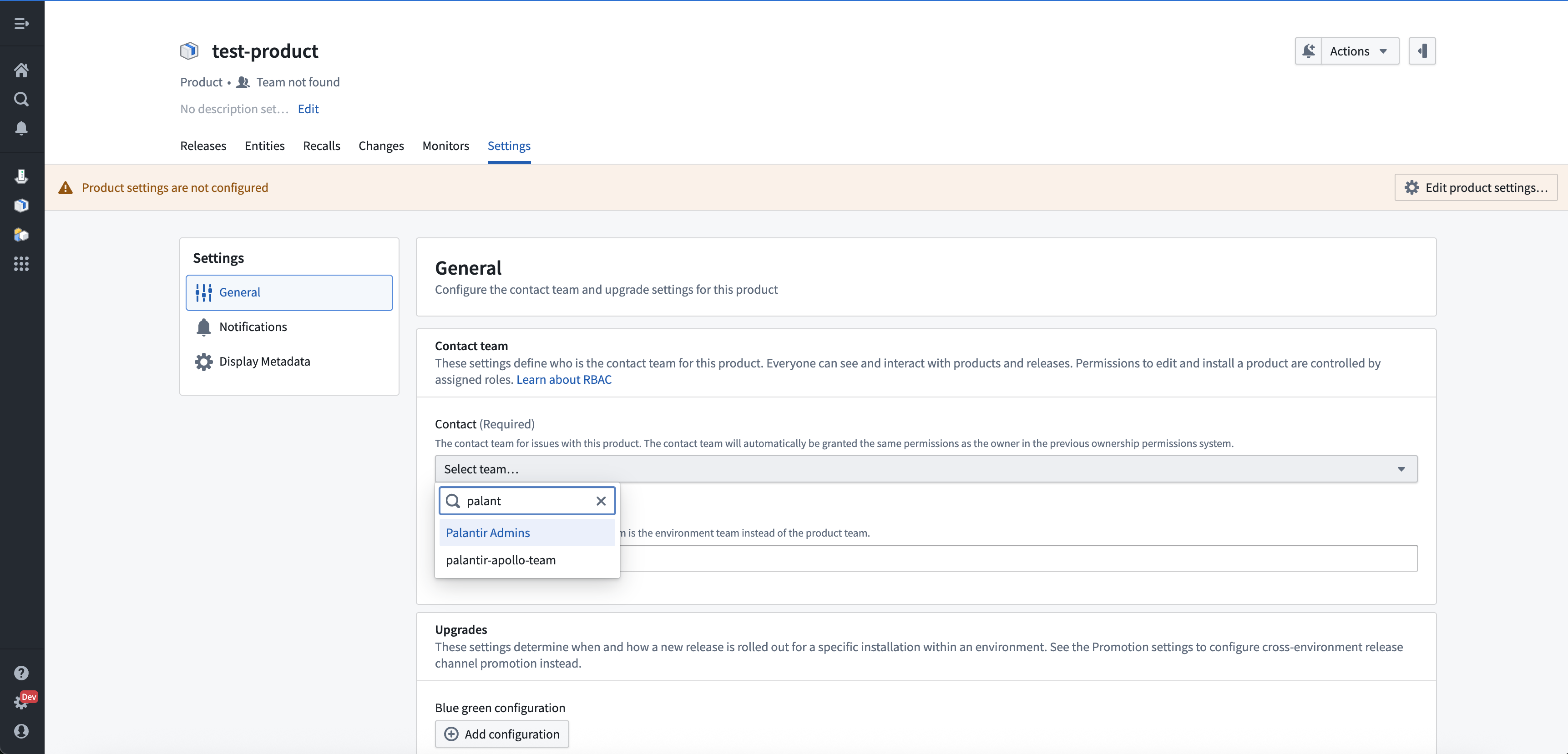
Once this is done, anyone is able to see the contact information for the owner of the resource from that page:
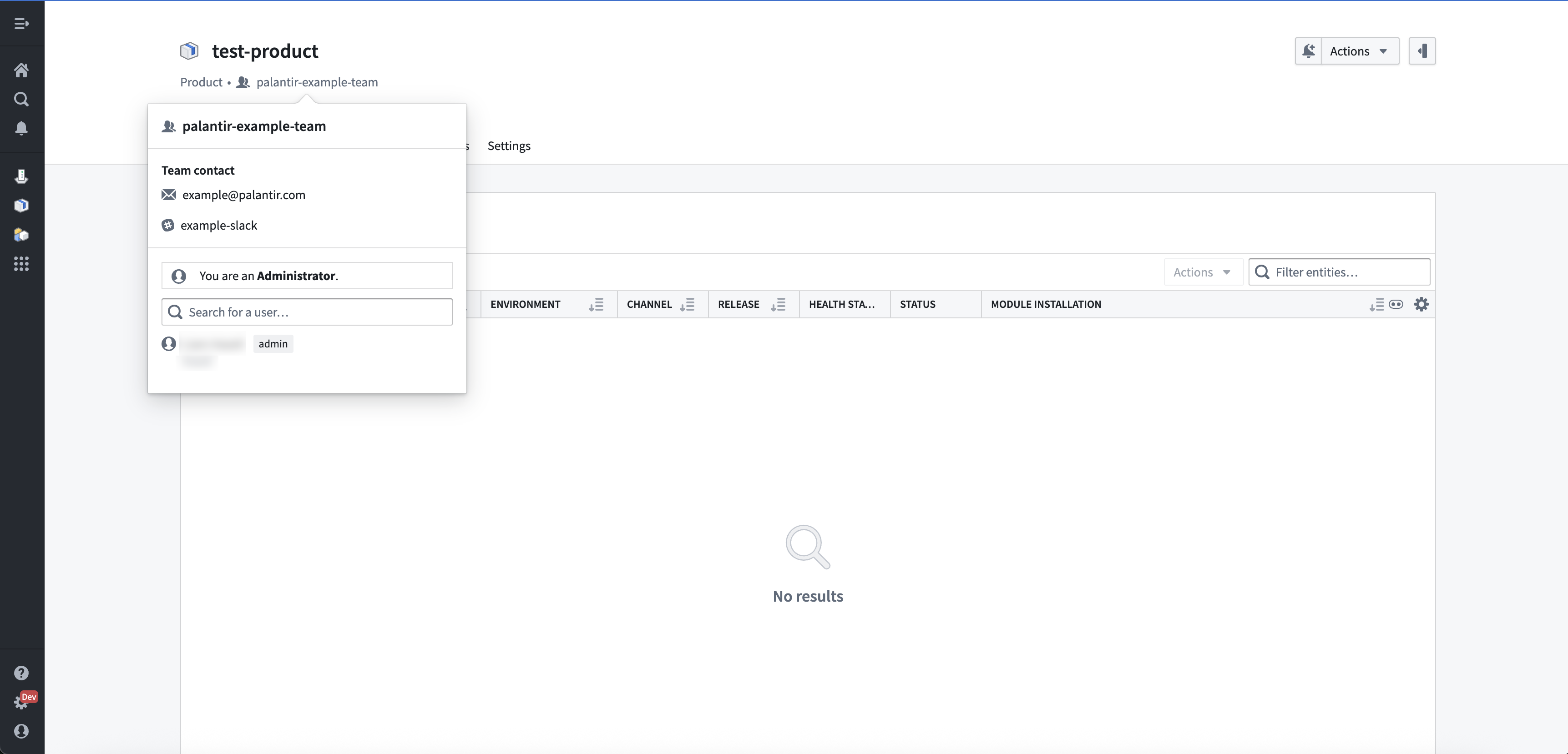
If you configured PagerDuty, the PagerDuty service will be resolved and the specific user that is on-call will be displayed in this dropdown.