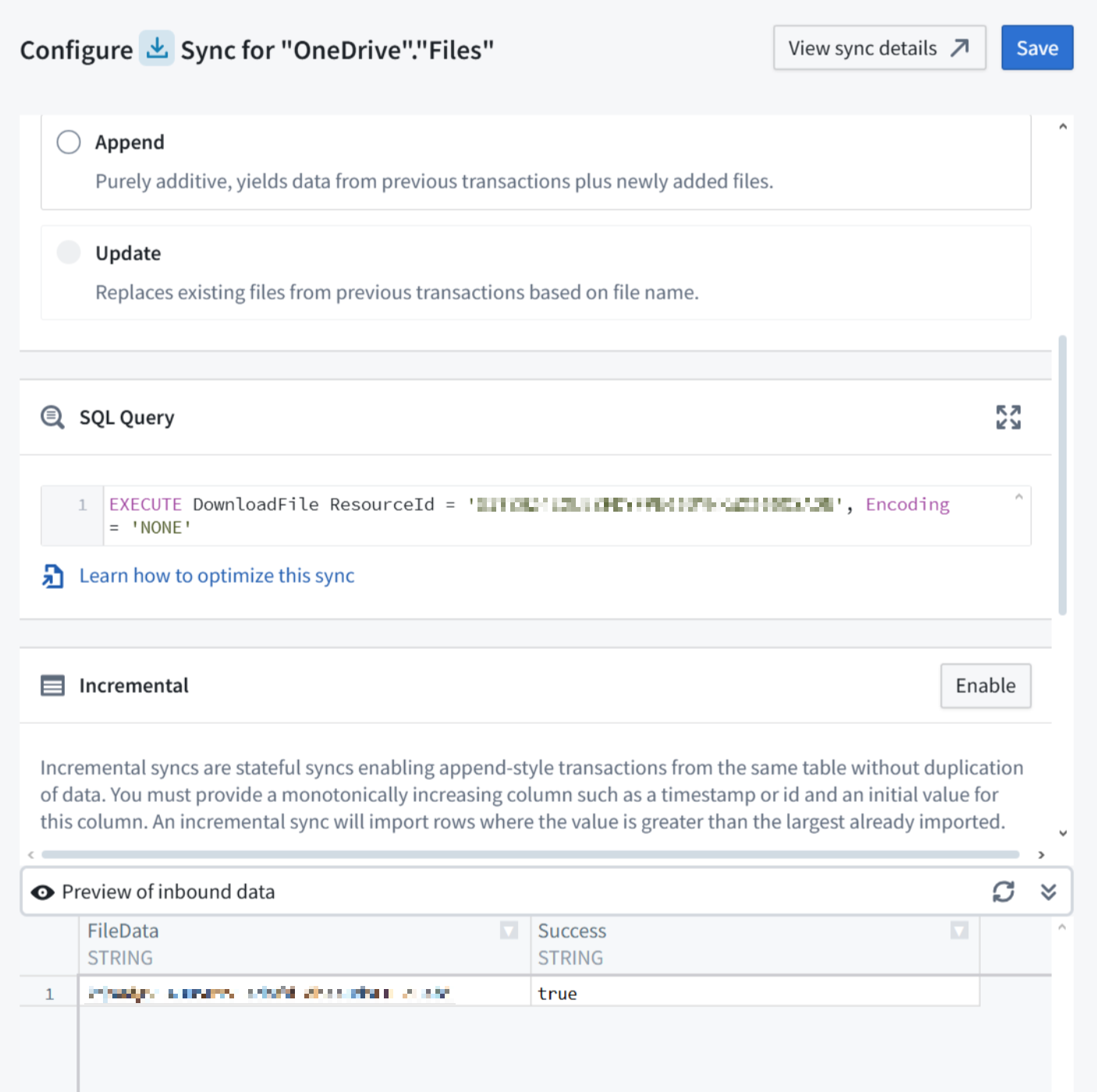Microsoft OneDrive
The Microsoft OneDrive connector is a Palantir-provided driver connector. The official documentation for this driver can be found here ↗.
Networking
The table below lists the domains that the source needs to be able to access in order to successfully run.
If running the connection on a Foundry worker, be sure to add corresponding egress policies for each of those domains.
If those domains are in a different network from Foundry's network, and you are using agent proxy egress policies (preferred) or an agent worker (not recommended), the agent must be able to reach the domain addresses. Additionally, the systems on those domains must be configured to allow connections from the agent. Learn more about agent networking.
| Domain | Required |
|---|---|
| graph.microsoft.com | If AzureEnvironment=GLOBAL (default) |
| login.microsoftonline.com | If AuthScheme=AzureAD (default), AzureServicePrincipal, AzureServicePrincipalCert AND AzureEnvironment=GLOBAL |
| microsoftgraph.chinacloudapi.cn | If AzureEnvironment=CHINA |
| login.chinacloudapi.cn | If AuthScheme=AzureAD (default), AzureServicePrincipal , AzureServicePrincipalCert AND AzureEnvironment=CHINA |
| graph.microsoft.us | If AzureEnvironment=USGOVT |
| login.microsoftonline.us | If AuthScheme=AzureAD (default), AzureServicePrincipal, AzureServicePrincipalCert AND AzureEnvironment=USGOVT or USGOVTDOD |
| dod-graph.microsoft.us | If AzureEnvironment=USGOVTDOD |
Extracting files
Files can be extracted from Microsoft OneDrive by executing the DownloadFile ↗ stored procedure.
To extract a file, add the following SQL query in the sync definition.
Copied!1EXECUTE DownloadFile ResourceId = '1234'
This will produce an output dataset with the file content stored in a Base64 encoded string column, which should be decoded to binary in a downstream data transformation.