AVEVA PI System (formerly OSIsoft PI)
Connect Foundry to Aveva PI System (formerly known as OSIsoft PI Server) to read data.
Supported capabilities
| Capability | Status |
|---|---|
| Exploration | 🟡 Beta |
| Bulk import | 🟡 Beta |
| Incremental | 🟡 Beta |
| Streaming | 🟡 Beta |
| Export tasks | 🟡 Beta |
Interfacing
This connector leverages the PI Web API ↗.
Setup
- Open the Data Connection application and select + New Source in the upper right corner of the screen.
- Select AVEVA PI from the available connector types.
- Choose to run the source capabilities on a Foundry worker or on an agent worker.
- Follow the additional configuration prompts to continue the setup of your connector using the information in the sections below.
Learn more about setting up a connector in Foundry.
Authentication
You can authenticate to PI System in the following ways:
- Username and password: Provide a username and password. We recommend the use of service credentials rather than individual user credentials.
- Kerberos: Provide the Kerberos configuration. (Only available if connecting through an intermediary agent)
Networking
The connector (for instance, the agent when connecting through an agent) needs to have access to the Web API of the PI server. This is usually a connection over HTTPS (default port 443) to the provided URL.
Data model
The PI System connector works through the web API ↗ and follows the concepts of streams and values ↗, unifying the data retrieval from attributes ↗ with a data reference and PI points ↗. Each row in the target dataset will be a value with metadata (name, path, webID, and so on) from the associated stream.
Additionally, the PI System connector's use of the web API means that the value of an attribute backed by static input (as opposed to backed by tag data) cannot be retrieve through streaming or bulk retrieval with temporal value target, but can be retrieved via a latest value bulk sync.
You can choose from four different target location types to specify which stream should be synced:
- Attribute filter: A dynamic filter crawling through the Asset Framework ↗ hierarchy from a provided path and filtering on additional patterns.
- Tag name filter: A dynamic filter on PI Point ↗ names on a specific Data Server ↗.
- Tag names list: A static list of PI Point ↗ identified by their names on a specific Data Server ↗.
- WebIDs list: A static list of WebIDs ↗ that can reference either attributes ↗ or PI Points ↗.
Batch functionalities
Incremental behavior
Incremental configuration is available when retrieving values over an absolute or relative time window. When enabled, the system saves the latest timestamp for each unique WebID after each run. In future runs, the system uses this saved timestamp as a starting point. Data with timestamps between the saved timestamp and the start time of the current run are considered overlapping and will be excluded from processing.
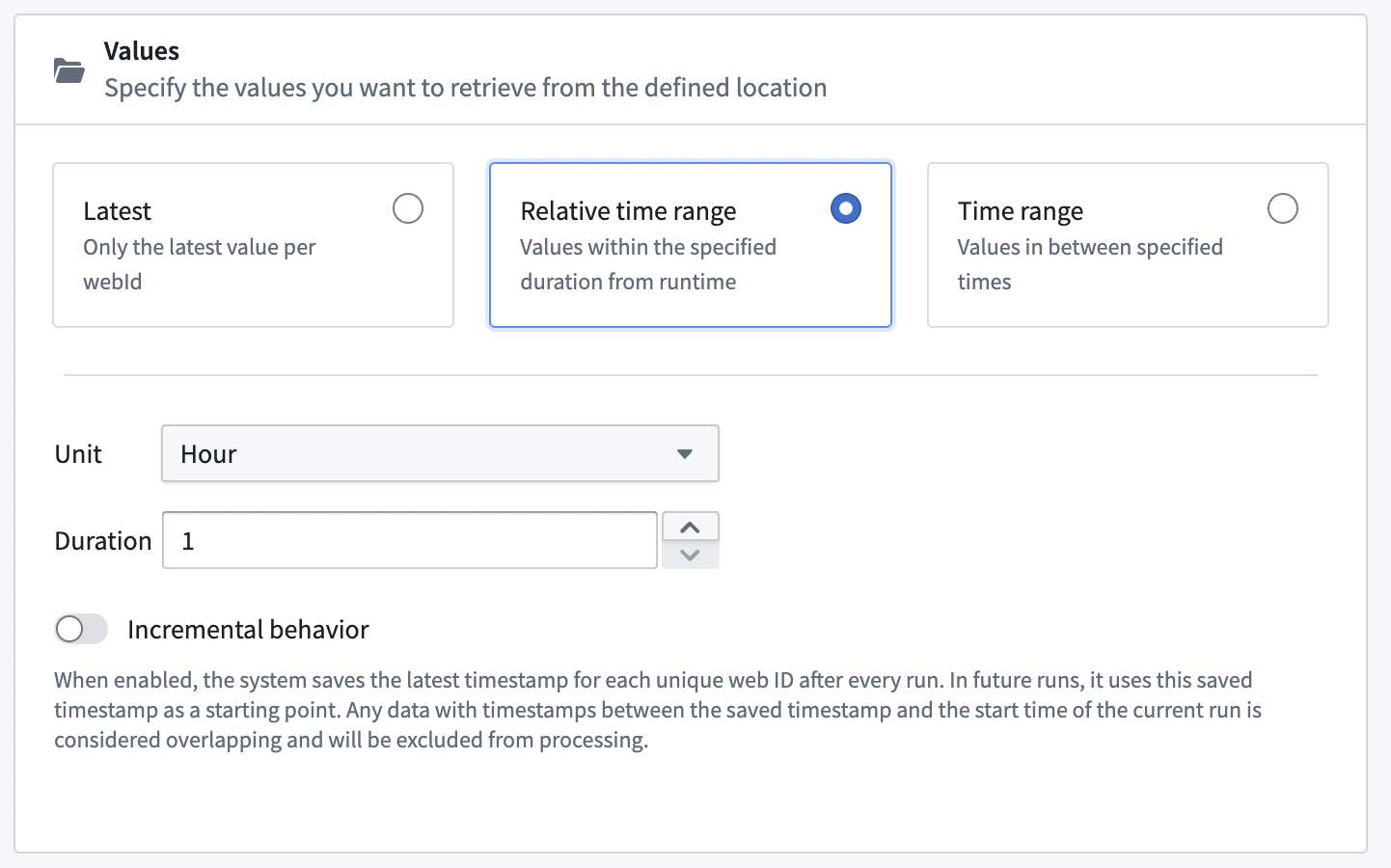
File partitioning
You can set a partition configuration when retrieving values from an absolute or relative time window. When Set partition configuration is enabled, the PI System retrieves data within the configured window and sequentially writes the data to disk to avoid eclipsing runtime memory.
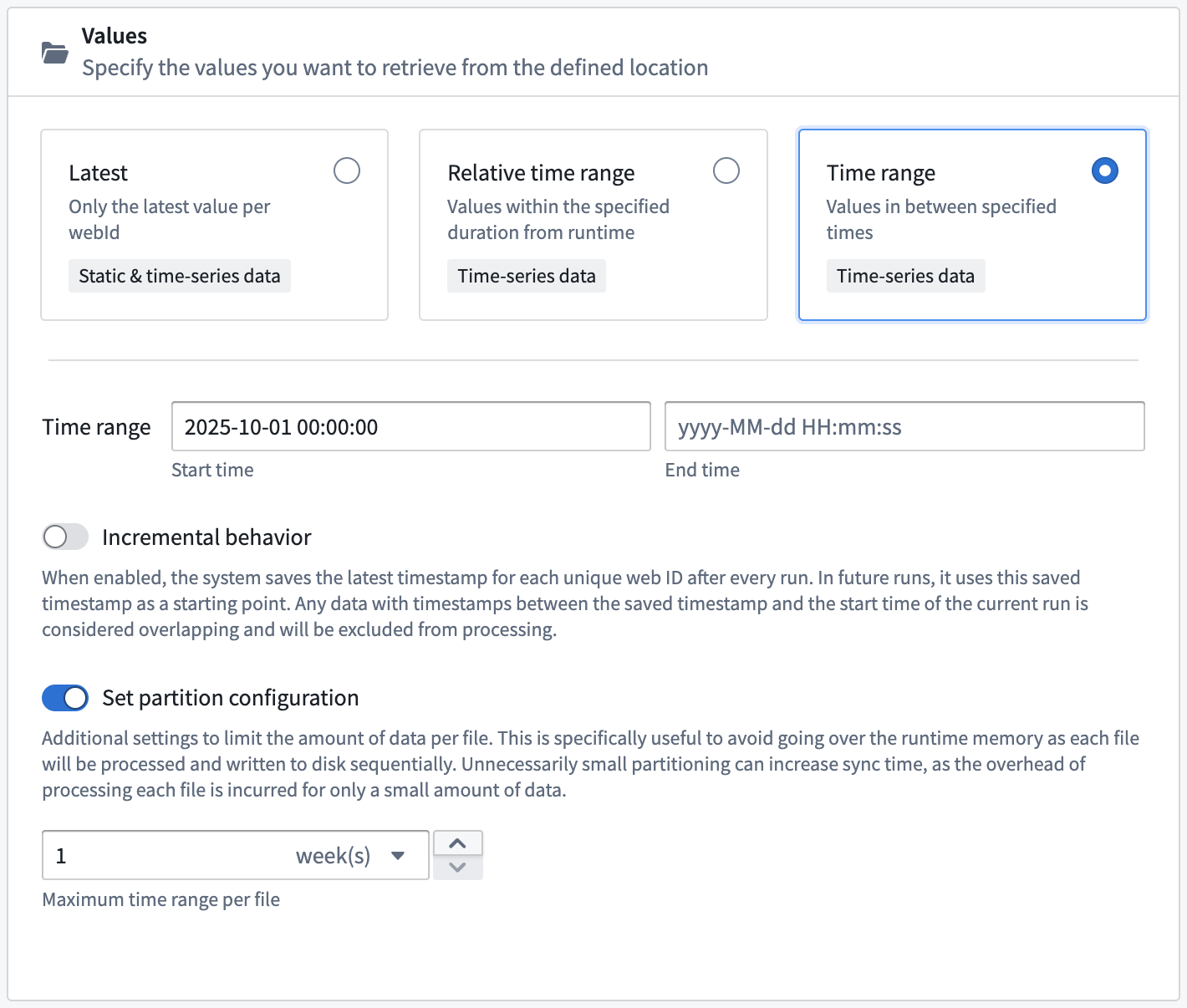
Web ID caching
As described in the data model above, the first step is to resolve WebIDs ↗. This operation can be time consuming and repetitive if there were no changes on the PI server side. To speed up recurrent syncs, users can enable WebID caching to store resolved WebIDs and potentially re-use this cache on their next run.
There are two mechanisms to keep the cache up-to-date:
- Invalidate the cache on any sync configuration.
- An optional expiration delay, after which the cache should be considered outdated.
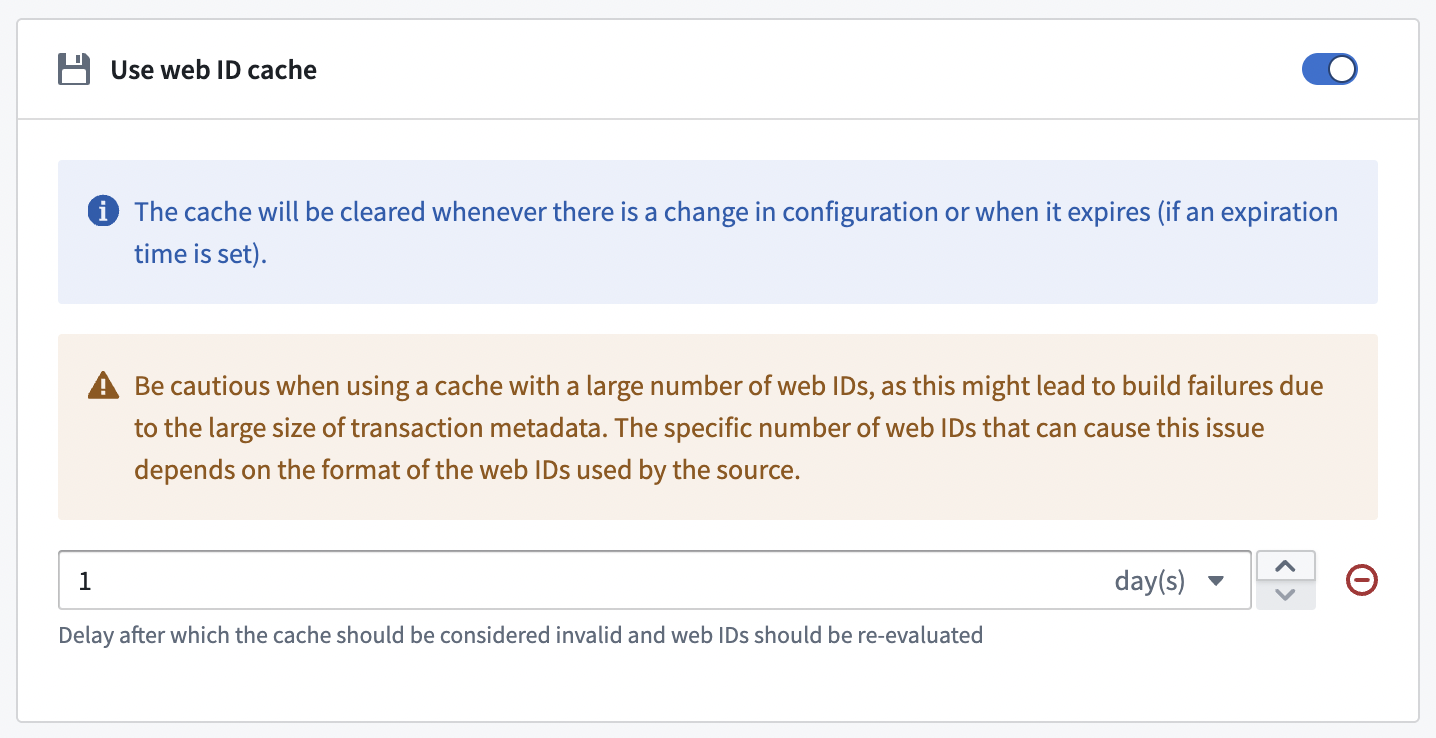
Streaming functionalities
Streaming syncs use channels ↗ to get timely updates from the server.
Liveness check
In order to confirm that the connection with the server is still active, the connector performs a liveness check on a regular basis to verify that an actual message or an empty message sent by the server (a "heartbeat") has been received recently. This allows the stream to be restarted, otherwise a new connection must be established if the previous one was silently closed.
Web ID cache and target re-evaluation
On initial start, the connector will resolve WebIDs and store them in a cache. This cache will be used at restart in order to quickly restore the connection to the server. This cache is also re-evaluated periodically to get an up-to-date list of WebIDs. Users can disable this periodic re-evaluation or change its frequency.
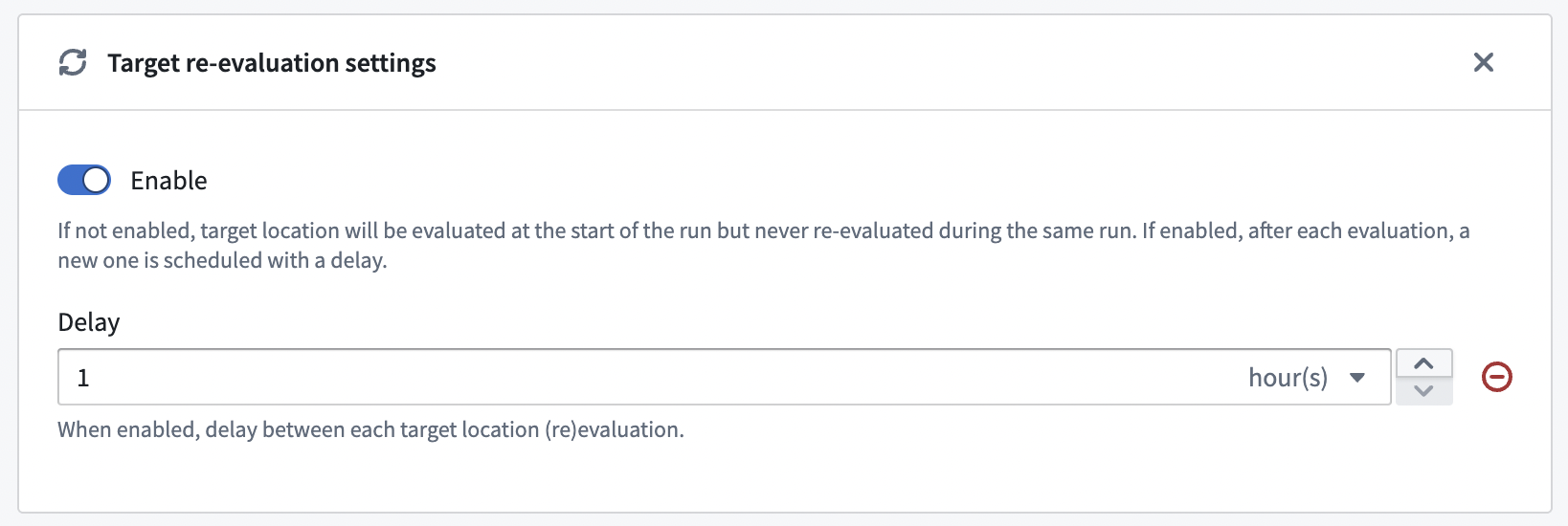
Backlog configuration
Streams can stop and restart for multiple reasons, such as agent restart, lost connections, and manual cancellation. In these cases, there may be a small period of time before the connection is re-established. To avoid data gaps, users can enable a backlog to capture any data that was missed during this gap.
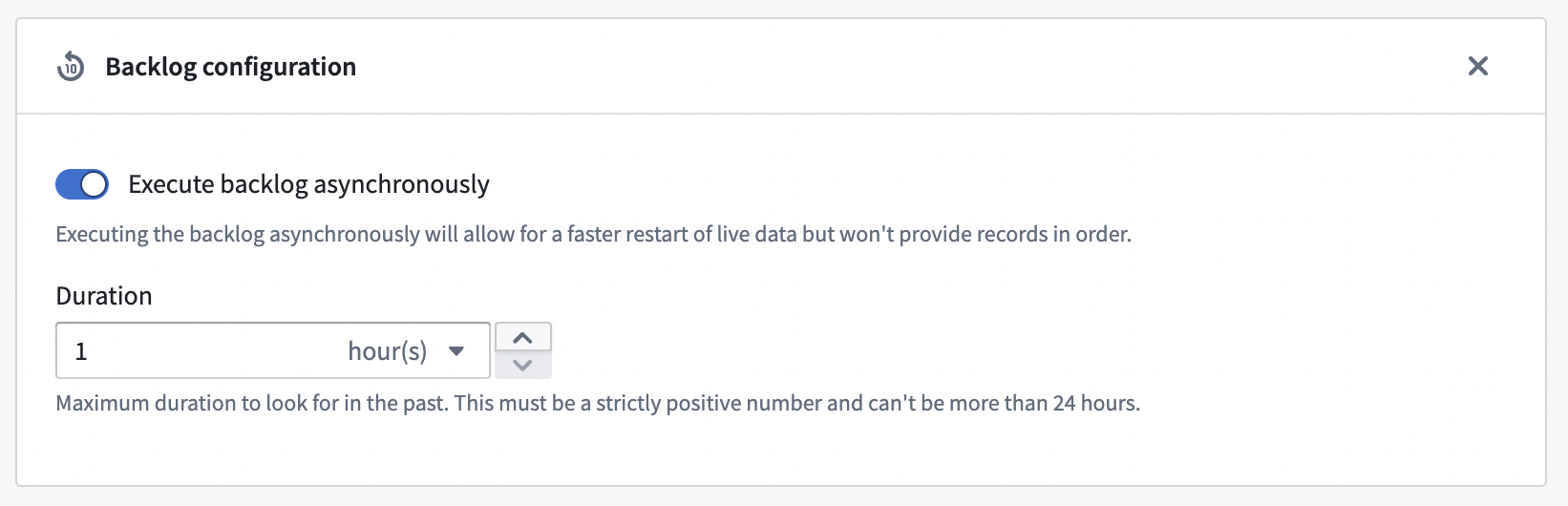
PI connector vs. REST API connector
While the REST API connector may offer more flexibility in some cases, below are some advantages of using the PI connector.
-
User-friendly interface: The PI connector offers a point-and-click interface that only requires knowledge of PI concepts. In contrast, the REST API connector requires knowledge of the web API, different endpoints, and query formats to retrieve data for external transforms or regular syncs.
-
Ready-to-use data: PI connector syncs output tabular data that is already parsed and ready to use. The REST API outputs a JSON object that needs to be to parsed before use in downstream transforms. This requires additional knowledge of the response format.
-
Streaming syncs: The PI connector allows users to set up streaming syncs, which is not possible with the REST API.
-
"Smart" out-of-the-box functionality: As described in the batch functionalities section, the functionalities included in the PI connector allow users to perform operations that would otherwise require complex orchestration. The PI connector implicitly provides functionalities that can help users avoid common pitfalls, allowing for several levels of pagination and bucketing to efficiently and dynamically retrieve data. This is valuable for retrieving high volumes of data without hitting API rate limits, and is especially useful considering that the REST API's batch endpoint is likely to hit rate limits and silently fail.