Transforms Excel Parser
There are many ways to extract tabular data from a schemaless dataset containing Microsoft Excel files in Foundry, including Pipeline Builder, Python file-based transforms using open-source libraries like openpyxl ↗, and Java file-based transforms using open-source libraries like Apache POI ↗.
In addition to these options, Palantir provides a library called transforms-excel-parser, which wraps Apache POI with sensible default behavior to make it easy to use in a transforms-java repository with minimal configuration.
Some examples of the useful features and behavior provided by this library include the following:
- Processing an input dataset containing files with partially overlapping but inconsistent schemas, inferring the schemas from the table headers.
- Extracting data from multiple sheets (or different tables from the same sheet) and writing the result into multiple output datasets while only reading the file into memory once.
- Providing a fluent API for defining extraction of fields from non-tabular, "form-style" sheets (where data is located above, below, or adjacent to labels).
- Setting appropriate global parameters that resolve common Apache POI issues such as incorrect "zip bomb" detection or failures due to exceeding "max byte array size."
- Supporting both fail-fast and fail-safe behavior with the
errorDataframe()method on theParseResultclass, which can be checked at runtime to fail a job or alternatively written to a separate output and checked asynchronously. - Providing appropriate configuration options and utility functions for incremental pipelines in order to handle common edge cases such as inconsistent schemas between incremental batches.
For source of truth workflows and unstructured excel files, see spreadsheet media sets.
Setup
1. Confirm availability of transforms-excel-parser-bundle and add it as a backing repository
Search for transforms-excel-parser in the repository's Maven library panel.
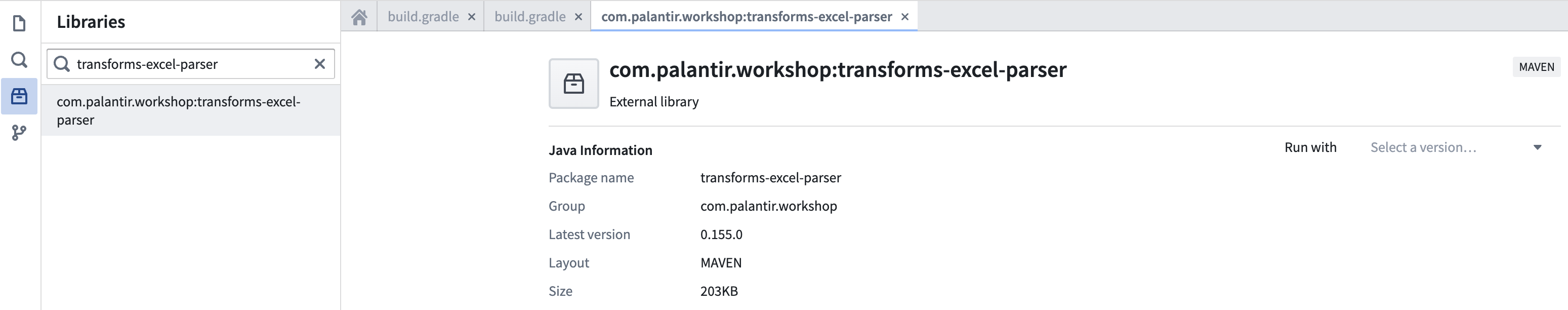
Select the latest version available.
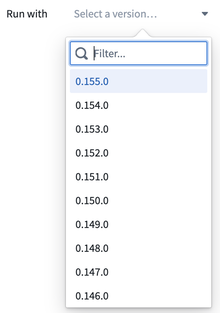
This will show a dialog for importing transforms-excel-parser-bundle as an additional backing repository. Select "Add library".
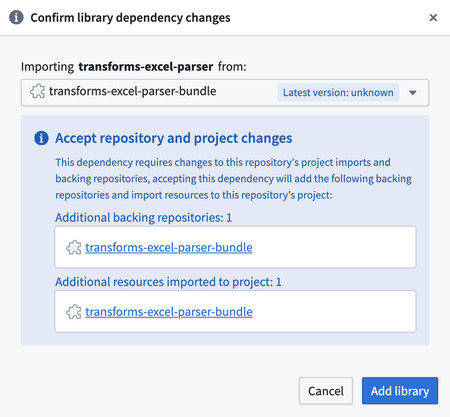
You may see eddie-spark-module-bundle and/or ri.eddie.artifacts.repository.bundles in addition to transforms-excel-parser-bundle as dropdown options.
The backing repositories with eddie in their name are intended for the exclusive use of the Pipeline Builder application, so they are not the appropriate choice, and using them may lead to issues in the future.
If you do not see transforms-excel-parser-bundle as an option, contact your Palantir representative for installation.
2. Add dependency to build.gradle
Add the latest version available to your transforms-java/build.gradle file as below.
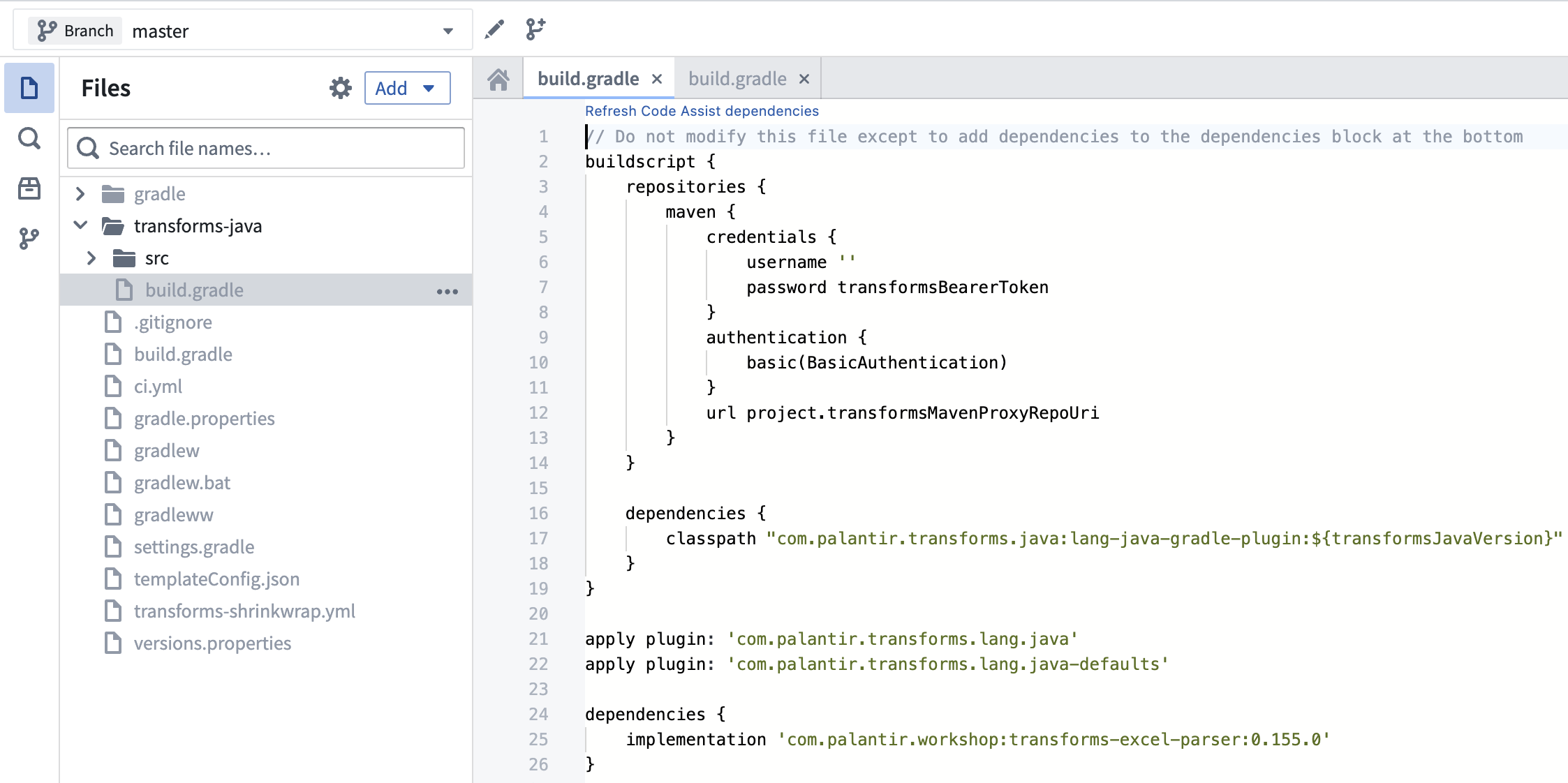
transforms-java/build.gradle is a hidden file, so you will need to toggle the Show hidden files setting in order to see it.
API documentation
For detailed API documentation, download the javadoc archive, unzip it, and view the contained HTML files in a web browser.
The best place to start when reading the javadoc is com/palantir/transforms/excel/package-summary.html.
Known issues and caveats
Supported file types
The following file formats are currently supported:
- xls
- xlt
- xltm
- xltx
- xlsx
- xlsm
Note that xlsb files are not currently supported.
Code Assist preview instability
When running Code Assist preview, you may observe an issue where the first run after workspace startup succeeds and the second run fails with an error similar to the below:
java.lang.ClassCastException: class com.palantir.transforms.excel.KeyedParsedRecord cannot be cast to class com.palantir.transforms.excel.KeyedParsedRecord (com.palantir.transforms.excel.KeyedParsedRecord is in unnamed module of loader java.net.URLClassLoader @5a5d825a; com.palantir.transforms.excel.KeyedParsedRecord is in unnamed module of loader java.net.URLClassLoader @53dafc50)
This issue is exclusive to the Code Assist preview functionality and does not lead to issues at build time. Refreshing your browser window should allow you to preview again without performing a full Code Assist workspace rebuild.
Memory requirements
The Apache POI library is known for its high memory consumption, which means that even relatively small Excel files can result in a considerable memory footprint when opened. As a result, it is common for default transform Spark profile settings to provide insufficient memory-per-task to accomodate the in-memory objects. Insufficient memory can result in the following issues:
- The transform job fails with an error like
Spark module '{module_rid}' died while job '{job_rid}' was using it. - The transform job stalls for an extended period, neither succeeding nor failing.
A rough guideline for identifying if a job is stalling is whether it takes more than 10 minutes to process a single file, since given sufficient memory, a very large Excel file can take about 8 minutes to process. Note that a single Spark task can process multiple input files, so it is not always straightforward to apply this rule.
Whether the symptom of insufficient memory is job failure or job stalling, it is advisable to resolve the issue by switching to a spark profile combination that provides more memory per task, such as EXECUTOR_MEMORY_LARGE and EXECUTOR_CORES_EXTRA_SMALL.
Usage examples
Simple tabular Excel files
Copied!1 2 3 4 5 6 7 8 9 10 11 12 13 14 15 16 17 18 19 20 21 22 23 24 25 26 27 28 29 30 31 32 33 34 35 36 37 38 39 40 41 42 43 44 45 46 47 48 49 50 51package myproject.datasets; import com.palantir.transforms.excel.ParseResult; import com.palantir.transforms.excel.Parser; import com.palantir.transforms.excel.TransformsExcelParser; import com.palantir.transforms.excel.table.SimpleHeaderExtractor; import com.palantir.transforms.excel.table.TableParser; import com.palantir.transforms.lang.java.api.Compute; import com.palantir.transforms.lang.java.api.FoundryInput; import com.palantir.transforms.lang.java.api.FoundryOutput; import com.palantir.transforms.lang.java.api.Input; import com.palantir.transforms.lang.java.api.Output; import java.util.Optional; import org.apache.spark.sql.Dataset; import org.apache.spark.sql.Row; public final class SimpleTabularExcel { @Compute public void myComputeFunction( @Input("<input_dataset_rid>") FoundryInput myInput, @Output("<output_dataset_rid>") FoundryOutput myOutput, @Output("<error_output_dataset_rid>") FoundryOutput errorOutput ) { // Create a TableParser with an appropriately configured SimpleHeaderExtractor // In this example, the header of the file is on the second row. // If the header were on the first row, we would not need to // specify rowsToSkip, since the default value is 0, and in fact // we could just do TableParser.builder().build() in that case. Parser tableParser = TableParser.builder() .headerExtractor( SimpleHeaderExtractor.builder().rowsToSkip(1).build()) .build(); // Create a TransformsExcelParser with the TableParser TransformsExcelParser transformsParser = TransformsExcelParser.of(tableParser); // Parse input ParseResult result = transformsParser.parse(myInput.asFiles().getFileSystem().filesAsDataset()); // Get the parsed data, which may be empty if there were no rows in the input // or an error occurred Optional<Dataset<Row>> maybeDf = result.singleResult(); // If parsed data is not empty, write it to the output dataset maybeDf.ifPresent(df -> myOutput.getDataFrameWriter(df).write()); // Write error information to the error output errorOutput.getDataFrameWriter(result.errorDataframe()).write(); }
Tabular Excel files with complex, multi-row headers
Copied!1 2 3 4 5 6 7 8 9 10 11 12 13 14 15 16 17 18 19 20 21 22 23 24 25 26 27 28 29 30 31 32 33 34 35 36 37 38 39 40 41 42 43 44 45 46 47 48 49 50package myproject.datasets; import com.palantir.transforms.excel.ParseResult; import com.palantir.transforms.excel.Parser; import com.palantir.transforms.excel.TransformsExcelParser; import com.palantir.transforms.excel.table.MultilayerMergedHeaderExtractor; import com.palantir.transforms.excel.table.TableParser; import com.palantir.transforms.lang.java.api.Compute; import com.palantir.transforms.lang.java.api.FoundryInput; import com.palantir.transforms.lang.java.api.FoundryOutput; import com.palantir.transforms.lang.java.api.Input; import com.palantir.transforms.lang.java.api.Output; import java.util.Optional; import org.apache.spark.sql.Dataset; import org.apache.spark.sql.Row; public final class ComplexHeaderExcel { @Compute public void myComputeFunction( @Input("<input_dataset_rid>") FoundryInput myInput, @Output("<output_dataset_rid>") FoundryOutput myOutput, @Output("<error_output_dataset_rid>") FoundryOutput errorOutput ) { // Create a TableParser with a MultilayerMergedHeaderExtractor Parser tableParser = TableParser.builder() .headerExtractor(MultilayerMergedHeaderExtractor.builder() .topLeftCellName("A1") .bottomRightCellName("D2") .build()) .build(); // Create a TransformsExcelParser with the TableParser TransformsExcelParser transformsParser = TransformsExcelParser.of(tableParser); // Parse input ParseResult result = transformsParser.parse(myInput.asFiles().getFileSystem().filesAsDataset()); // Get the parsed data, which may be empty if there were no rows in the input // or an error occurred Optional<Dataset<Row>> maybeDf = result.singleResult(); // If parsed data is not empty, write it to the output dataset maybeDf.ifPresent(df -> myOutput.getDataFrameWriter(df).write()); // Write error information to the error output errorOutput.getDataFrameWriter(result.errorDataframe()).write(); } }
Excel files with forms
In this example, we register multiple FormParser instances, but it is also possible to register a mix of FormParser and TableParser instances, and that is a common pattern with complex forms that include tabular elements (within the same sheet or across sheets).
Copied!1 2 3 4 5 6 7 8 9 10 11 12 13 14 15 16 17 18 19 20 21 22 23 24 25 26 27 28 29 30 31 32 33 34 35 36 37 38 39 40 41 42 43 44 45 46 47 48 49 50 51 52 53 54 55 56 57 58 59 60 61 62 63 64 65 66 67 68 69 70 71package myproject.datasets; import com.palantir.transforms.excel.TransformsExcelParser; import com.palantir.transforms.excel.ParseResult; import com.palantir.transforms.excel.Parser; import com.palantir.transforms.excel.form.FieldSpec; import com.palantir.transforms.excel.form.FormParser; import com.palantir.transforms.excel.form.Location; import com.palantir.transforms.excel.form.cellvalue.AdjacentCellAssertion; import com.palantir.transforms.excel.form.cellvalue.CellValue; import com.palantir.transforms.excel.functions.RegexSubstringMatchingSheetSelector; import com.palantir.transforms.lang.java.api.Compute; import com.palantir.transforms.lang.java.api.FoundryInput; import com.palantir.transforms.lang.java.api.FoundryOutput; import com.palantir.transforms.lang.java.api.Input; import com.palantir.transforms.lang.java.api.Output; public final class FormStyleExcel { private static final String FORM_A_KEY = "FORM_A"; private static final String FORM_B_KEY = "FORM_B"; @Compute public void myComputeFunction( @Input("<input_dataset_rid") FoundryInput myInput, @Output("<form_a_output_dataset_rid>") FoundryOutput formAOutput, @Output("<form_b_output_dataset_rid>") FoundryOutput formBOutput, @Output("<error_output_dataset_rid>") FoundryOutput errorOutput) { // Form A parser configuration Parser formAParser = FormParser.builder() .sheetSelector(new RegexSubstringMatchingSheetSelector("Form_A")) .addFieldSpecs(createFieldSpec("form_a_field_1", "B1")) .addFieldSpecs(createFieldSpec("form_a_field_2", "B2")) .build(); // Form B parser configuration Parser formBParser = FormParser.builder() .sheetSelector(new RegexSubstringMatchingSheetSelector("Form_B")) .addFieldSpecs(createFieldSpec("form_b_field_1", "B1")) .addFieldSpecs(createFieldSpec("form_b_field_2", "B2")) .build(); // TransformsExcelParser with both Form A and Form B parsers TransformsExcelParser transformsParser = TransformsExcelParser.builder() .putKeyToParser(FORM_A_KEY, formAParser) .putKeyToParser(FORM_B_KEY, formBParser) .build(); // Parse input ParseResult result = transformsParser.parse(myInput.asFiles().getFileSystem().filesAsDataset()); // Write parsed data to the output datasets result.dataframeForKey(FORM_A_KEY) .ifPresent(df -> formAOutput.getDataFrameWriter(df).write()); result.dataframeForKey(FORM_B_KEY) .ifPresent(df -> formBOutput.getDataFrameWriter(df).write()); // Write error information to the error output errorOutput.getDataFrameWriter(result.errorDataframe()).write(); } // Helper method to concisely create a FieldSpec with an appropriate assertion private static FieldSpec createFieldSpec(String fieldName, String cellLocation) { return FieldSpec.of( fieldName, CellValue.builder() .addAssertions(AdjacentCellAssertion.left(1, fieldName)) .location(Location.of(cellLocation)) .build()); } }
Incremental processing with multiple outputs
Copied!1 2 3 4 5 6 7 8 9 10 11 12 13 14 15 16 17 18 19 20 21 22 23 24 25 26 27 28 29 30 31 32 33 34 35 36 37 38 39 40 41 42 43 44 45 46 47 48 49 50 51 52 53 54 55 56 57 58 59 60 61 62 63 64 65 66 67 68package myproject.datasets; import com.palantir.transforms.excel.ParseResult; import com.palantir.transforms.excel.Parser; import com.palantir.transforms.excel.TransformsExcelParser; import com.palantir.transforms.excel.functions.RegexSubstringMatchingSheetSelector; import com.palantir.transforms.excel.table.CaseNormalizationOption; import com.palantir.transforms.excel.table.SimpleHeaderExtractor; import com.palantir.transforms.excel.table.TableParser; import com.palantir.transforms.excel.utils.IncrementalUtils; import com.palantir.transforms.lang.java.api.*; public final class IncrementalTransform { @Compute public void myComputeFunction( @Input("<input_dataset_rid>") FoundryInput myInput, @Output("<sheet_1_output_dataset_rid>") FoundryOutput sheet1Output, @Output("<sheet_2_output_dataset_rid>") FoundryOutput sheet2Output) { // Define the parsers // Specifying either CONVERT_TO_LOWERCASE or CONVERT_TO_UPPERCASE for a // CaseNormalizationOption is especially important with incremental processing // to avoid subtle issues due to inconsistent casing between input files across // incremental batches. Parser sheet1Parser = TableParser.builder() .headerExtractor(SimpleHeaderExtractor.builder() .caseNormalizationOption(CaseNormalizationOption.CONVERT_TO_LOWERCASE).build()) .sheetSelector(new RegexSubstringMatchingSheetSelector("Sheet1")).build(); Parser sheet2Parser = TableParser.builder() .headerExtractor(SimpleHeaderExtractor.builder() .caseNormalizationOption(CaseNormalizationOption.CONVERT_TO_LOWERCASE).build()) .sheetSelector(new RegexSubstringMatchingSheetSelector("Sheet2")).build(); TransformsExcelParser transformsParser = TransformsExcelParser.builder().putKeyToParser("Sheet1", sheet1Parser) .putKeyToParser("Sheet2", sheet2Parser).build(); // Parse the data FoundryFiles foundryFiles = myInput.asFiles(); ParseResult result = transformsParser.parse(foundryFiles.getFileSystem(ReadRange.UNPROCESSED).filesAsDataset()); // Check for errors and fail fast // With incremental processing in particular, it is often better to fail fast // instead of writing the error dataframe to a separate output and // checking it asynchronously. If failing fast is not an option and you // adopt the "write error dataframe to separate output" approach, note // that you will need to either ① re-upload files that had parse errors to the input dataset // or ② force a snapshot build of this transform via a manual dummy transaction // on one of the output datasets in order to trigger the reprocessing of the // files that had parse errors. if (result.errorDataframe().count() > 0) { throw new RuntimeException("Errors: " + result.errorDataframe().collectAsList().toString()); } // Write parsed data incrementally to the outputs via an APPEND transaction if possible // and a merge-and-replace SNAPSHOT transaction if not // The below implementation assumes that it is normal and expected for a subset of the // parsers to find no data in a given incremental batch of files. If that is not // the case, you may want to raise an exception if a subset of the dataframes is // absent and there were a non-zero number of unprocessed files in the input. // An absent result does not necessarily mean that an error will be present // in the error dataframe (for example, a SheetSelector returning an empty // collection of sheets is not considered an error). FilesModificationType filesModificationType = foundryFiles.modificationType(); result.dataframeForKey("Sheet1").ifPresent( dataframe -> IncrementalUtils.writeAppendingIfPossible(filesModificationType, dataframe, sheet1Output)); result.dataframeForKey("Sheet2").ifPresent( dataframe -> IncrementalUtils.writeAppendingIfPossible(filesModificationType, dataframe, sheet2Output)); } }
Custom interface implementations
Most of the configuration methods in the TableParser and FormParser builders, such as sheetSelector and headerExtractor, specify interfaces instead of classes in their argument signatures. Therefore, you can define custom implementations when the built-in implementations, such as RegexSubstringMatchingSheetSelector, SimpleHeaderExtractor, and MultilayerMergedHeaderExtractor, are not sufficient. Additionally, since most of these interfaces have only one method, you can usually use Java lambda expressions ↗ when defining a custom implementation in this way.
For example, the built-in MultilayerMergedHeaderExtractor requires you to specify the top-left and bottom-right cell names statically. However, inconsistencies may exist between input files in the number of empty rows before the header begins. The example below shows how you can define a custom implementation of the HeaderExtractor interface that dynamically identifies the start of the header, uses that information to define a local instance of MultilayerMergedHeaderExtractor, and then returns the result of calling the local MultilayerMergedHeaderExtractor's extractHeader method.
Consult the API documentation for detailed definitions of HeaderExtractor and other interfaces.
Copied!1 2 3 4 5 6 7 8 9 10 11 12 13 14 15 16 17 18 19 20 21 22 23 24 25 26 27 28 29 30 31 32 33 34 35 36 37 38 39 40 41 42 43 44 45 46 47 48 49 50 51 52 53 54 55 56 57 58 59 60 61 62 63 64 65 66 67 68 69 70 71 72 73 74 75 76 77 78 79 80 81 82 83 84 85 86package myproject.datasets; import com.palantir.transforms.excel.ParseResult; import com.palantir.transforms.excel.Parser; import com.palantir.transforms.excel.TransformsExcelParser; import com.palantir.transforms.excel.table.HeaderExtractor; import com.palantir.transforms.excel.table.MultilayerMergedHeaderExtractor; import com.palantir.transforms.excel.table.TableParser; import com.palantir.transforms.excel.utils.WorkbookUtils; import com.palantir.transforms.lang.java.api.*; import org.apache.poi.ss.usermodel.Cell; import org.apache.poi.ss.usermodel.Row; import org.apache.poi.ss.usermodel.Sheet; import org.apache.poi.ss.util.CellReference; import org.apache.spark.sql.Dataset; import java.util.Optional; public class CustomHeaderExtractorUsageExample { private static Optional<String> getFirstCellValue(Sheet sheet, int rowIndex) { Row row = sheet.getRow(rowIndex); if (row == null) { return Optional.empty(); } Cell cell = row.getCell(0); if (cell == null) { return Optional.empty(); } String value = WorkbookUtils.getValueAsString(cell); if (value == null) { return Optional.empty(); } return Optional.of(value); } @Compute public void myComputeFunction( @Input("<input_dataset_rid>>") FoundryInput myInput, @Output("<output_dataset_rid>") FoundryOutput myOutput, @Output("<error_output_dataset_rid>") FoundryOutput errorOutput ) { HeaderExtractor headerExtractor = sheet -> { int rowsInSheet = sheet.getLastRowNum(); Integer firstHeaderRow = null; for (int currentRowIndex = 0; currentRowIndex < rowsInSheet; currentRowIndex += 1) { Optional<String> firstCellValue = getFirstCellValue(sheet, currentRowIndex); // Assume that we can always identify the start of the header by looking for the first row // in which the value in the first cell is the string "record_id". if (firstCellValue.isPresent() && firstCellValue.get().equals("record_id")) { firstHeaderRow = currentRowIndex; break; } } if (firstHeaderRow == null) { return Optional.empty(); } // Assume that the height of the header is always two rows. We could implement // additional logic to attempt to find the height on a per-file basis // if that assumption were not valid. int lastHeaderRow = firstHeaderRow + 1; return MultilayerMergedHeaderExtractor .builder() .topLeftCellName(new CellReference(firstHeaderRow, 0).formatAsString()) // Assume that the width of the header is always five columns (the indices in the CellReference // constructor are zero-indexed). We could implement additional logic to attempt to find // the width on a per-file basis if that assumption were not valid. .bottomRightCellName(new CellReference(lastHeaderRow, 4).formatAsString()) .build() .extractHeader(sheet); }; Parser tableParser = TableParser.builder() .headerExtractor(headerExtractor) .build(); TransformsExcelParser transformsParser = TransformsExcelParser.of(tableParser); ParseResult result = transformsParser.parse(myInput.asFiles().getFileSystem().filesAsDataset()); Optional<Dataset<org.apache.spark.sql.Row>> maybeDf = result.singleResult(); maybeDf.ifPresent(df -> myOutput.getDataFrameWriter(df).write()); errorOutput.getDataFrameWriter(result.errorDataframe()).write(); } }